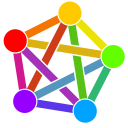Suche
Beiträge, die mit gnome getaggt sind
I don't have a dock either. I do have a favourites row though, and currently these are the pinned apps (arranged in no particular order):
2. Chats (#Chatty) by Purism & GNOME - supports #SMS, #Matrix, #XMPP
3. Contacts by GNOME
4. #Firefox web browser by #Mozilla
5. #SignalMessenger
6. GNOME Settings
7. #Phosh Mobile Settings
8. Tweaks by #postmarketOS
9. #Tuba (client for #Mastodon / #Fediverse)
11. #DeltaChat ( #openstandards-based, #securityaudited, fast #e2ee chats over bloody #email!)
12. Files / #Nautilus by GNOME
All #FreeSoftware /Libre, #OpenSource #FOSS / #FLOSS : )
Note: The home screen and the app drawer / search / overview is all one and the same.
#FreedomTech #LibreTech #Librem5 #LibertyPhone #LinuxMobile #MobileLinux #LinuxPhones #gnuLinux #softwarefreedom #BreakTheDuopoly
I still need some more feel at home config help. As you can see here I love having vertical gradients on my displays, but in KDE and Vallpaper I have not found how I can set gradients on the side of my wallpaper which are deliberately not 16:9 since I love to look at (vertical) gradients. Where do I need to look to achieve that? Is there a KDE action that I need to define for all my 20 KDE desktops?
.🖋️ #xFace #KDE #bash #MX #mxLinux #sh #zsh #ksh #csh #tksh #fish #distro #gPartEd #Gnome #Linux #POSIX #fresh #programming #hugo #gvfs #backgrounds #wallpaper #Vallpaper #gufw
Im starting to achieve platform distro OS translucency regarding more and more projects. Now I can smoothly work in my hugo projects from any distro I want in Linux. All I need to do is keep the copies I work on in sync.
Since I dont run zfs jet on a centralized HDD / SSD I simply use mc -a to do the job manually.
Normally it should be trivial, but the hugo projects want rm -Rf dir otherwise old files with similar size can be changed, thus screwing up continuity
Since my KDE MX install is moothing out in cfg features I need, which is a combo of XFce components and KDE, I can smoothly switch to the KDE distro and work further while I tune it.
I chose to keep XFce seperate from KDE distro wise due to size constraints I;ve put on my boot partition
.🖋️ #bash #MX #mxLinux #sh #zsh #ksh #csh #tksh #fish #distro #gPartEd #xFace #KDE #Gnome #Linux #POSIX #fresh #programming #backgrounds #wallpaper #Vallpaper #gufw
#Gnome #Linux
Sometimes micro migration failures bring blessings, I learned how to use
`xfce4-screenshooter -S -d 2 --window -s "$HOME/Pictures/$(date +%Y-%m-%d_%H-%M-%S)_Screenshot2.png"`
from the commandline because it started to fail to add the date to the screencaps after the migration on my main MX linux install which is XFce4 based
This sequence also opens a thunar window sorted to date with the screencap. Of course the sorting is previously configured in thunar
.🖋️ #bash #MX #mxLinux #sh #zsh #ksh #csh #tksh #fish #distro #KDE #Gnome #Linux #POSIX #fresh #programming #backgrounds #wallpaper #Vallpaper #gufw
Ok, aprovechando que esbuild tiene soporte para la propuesta de decoradores (github.com/tc39/proposal-decor…), decidí hacer una implementación experimental para registrar las clases de GObject.
Me encanta :3
Pero todo será mejor cuando GJS incorpore soporte oficial, ya que tendremos decoradores más granulares, y no tendremos que meter en un objeto literal todo x3
#aesthetic #gnome #gjs #typescript
GitHub - tc39/proposal-decorators: Decorators for ES6 classes
Decorators for ES6 classes. Contribute to tc39/proposal-decorators development by creating an account on GitHub.GitHub
Me costó bastante armar todo, estuve vaaaaaaaaaaaaaarias horas. Lo bueno es que aprendí unas cuantas cositas nuevas sobre npm.
Por ahora el toolchain es masomenos así:
Flatpak → Meson → npm → esbuild
Flatpak simplemente invoca los correspondientes comandos de Meson. Este, a su vez, configura el proyecto, y llama a npm para que instale todas las dependencias necesarias y que invoque a esbuild. Y por último, esbuild se encarga de tomar todo el código fuente, resolver todos los imports, y generar un único archivo que se instala en `$prefix/share/one.naiara.Aesthetic`.
Lo más bonito de todo es que gracias a usar esbuild, ahora puedo importar los archivos .ui como hacía con gjspack. Incluso puedo usar los alias de TypeScript, o importar paquetes desde npm (siempre y cuando no usen APIs de Node) 🤩
#aesthetic #gnome #gjs #typescript
Para empezar, ayer estuve armando el setup. El lenguaje será GJS y TypeScript, aprovechando que ya por fin tenemos soporte de Source Maps (gitlab.gnome.org/GNOME/gjs/-/m…).
RE: rebel.ar/@nyx_lyb3ra/114355144…
#aesthetic #gnome #gjs #typescript

Add source map support (!938) · Merge requests · GNOME / gjs · GitLab
Add source map support using Mozilla's source map library. Version 0.6.1 of this library is used to simplify our internal logic since...GitLab
🎨 Aesthetic
Voy a dar inicio a un hilo sobre una app que surgió de mi deseo por tener una presentación de fondos de pantalla en GNOME, y que al cambiar entre fondos actualice el color de acento del sistema.
Acá voy a ir dando actualizaciones sobre el desarrollo de dicha app, y lo voy a dejar destacado con una etiqueta en mi perfil.
#aesthetic #gnome #gjs #typescript
The next step was to config KDE connect in this KDE. Luckily I know that I need gufw to migrate my profile, from the xFce MX linux to this KDE MX linux.
It was a matter of installing gufw, which is not default in KDE distro, since it has its own nice interface. For me sticking with what I know is the easiest since I want to drive KDE on desktop again after so many decades, even though XFce is still going to be used most, due to shortcut muscle memory
.🖋️ #bash #MX #mxLinux #sh #zsh #ksh #csh #tksh #fish #distro #KDE #Gnome #Linux #POSIX #fresh #programming #backgrounds #wallpaper #Vallpaper
My next step was something unexpected.
In XFce4 my desktops all have different backgrounds per IPS Led Panel. Its a matter if context menu key (on my keyboard I have one) select background and move the program to the next display beside it and repeat, then move it to the next desktop, display besides AD Infinitum
KDE says HELL NO to that ease.
I did some reasearch and saw that it was easy peasy in KDE 4.5.x then got replaced with activities in KDE Plasma 5.x
The simple command is now either kwin scripts or a lot of keystrokes and time.
Instead of getting pissed I went further and found that what the programmers replaced with activities (which are POWERFULL and versatile) and also usuable for wallpapers per VTop (Virtual desktop) was eased back (in 2022) with VallPaper
Source is here
cadence.moe/blog/2022-12-03-im…
.🖋️ #bash #MX #mxLinux #sh #zsh #ksh #csh #tksh #fish #distro #KDE #Gnome #Linux #POSIX #fresh #programming #backgrounds #wallpaper
Vallpaper can be found here store.kde.org/p/1197828
.🖋️ #bash #MX #mxLinux #sh #zsh #ksh #csh #tksh #fish #distro #KDE #Gnome #Linux #POSIX #fresh #programming #backgrounds #wallpaper
Vallpaper
Plasma5 different wallpaper (slideshow, color) for each desktop(or use as desktop widget: Vrame)- - -Installation/Usage- - -- Download the zip file- Unpack the zip file- In the unpacked folder run...store.kde.org
You can use these tips to do it with activities, because those are good to learn too in KDE
I have 16 desktops on multiple IPS LED panels so for me that's not an option
forums.rockylinux.org/t/how-to…
.🖋️ #bash #MX #mxLinux #sh #zsh #ksh #csh #tksh #fish #distro #KDE #Gnome #Linux #POSIX #fresh #programming #backgrounds #wallpaper
How To Get KDE 5 Plasma to Have Separate Wallpapers and Separate Widgets
Of all the gripes most frequently expressed about KDE 5, is that USERS were no longer to have separate Virtual Desktops each with its own Wallpaper and its own set of Widgets. In KDE 4.Rocky Linux Forum
A veces me quedo mirando la pantalla y pienso: ¿se ha activado la luz nocturna? Luego la desactivo y me quedo cegatón medio minuto. Así que sí, la luz nocturna de Gnome funciona divinamente.
Hi folks, I'm trying to jumpstart federation on my little gotosocial instance and get a more full feed of things to read and interact with.
I could use your help. If you could boost this, I would appreciate it. If you see this and favorite it, I will follow you if your interests seem to align with mine.
I'm not asking for follows... rather I'm asking for you to help me shout out into the ether that I'M looking for people to follow. My main interests are going to be hashtagged below.
By the way, the way hashtags work here is that currently, if I search, I only see what my server is already knows about... which would mean just the folks I follow, since I'm a single-user instance. Not very helpful 😂
I will also be using one of my apps that can load the main feed from other servers, to see if I see something interesting. If you see a follow from me and come here to check me out... I mean you no harm and I come in peace.
Thanks all!
#linux #fedora #foss #floss #oss #fediverse #raspberrypi #technology #gnome #polymerclay #fantasy #scifi #adventuremotorcycles
Nuevo post:
Un estilo para la eternidad
#Linux #GNOME #personalizacion #blog #enmiblog
thecheis.com/2025/03/22/un-est…

Un estilo para la eternidad
Ayer estaba en Mastodon justo cuando llovían los toots de #viernesdeescritorio, el hashtag usado todos los fines de semana para enseñar la personalización que los usuarios hacen de sus sistemas Lin…THE_CHEI$
Pues tanto hablar de que (casi) nunca cambio el fondo de pantalla me ha dejado mosca. Estuve buscando uno nuevo y este me gusta mucho, así que se queda una temporada.
Así de paso pongo mi #viernesdeescritorio
Sigo en mi búsqueda de un reproductor de vídeo para Fedora con Gnome que me funcione bien en todos los escenarios. Después de Videos, Showtime, VLC (que parecía el definitivo pero se rompió tanto en Flatpak como RPM para reproducir vídeos compartidos con Samba) y Clapper, ahora estoy probando Celluloid, que es bonito como él solo y, de momento, reproduce todo bien. De paso he descubierto que me quedaban paquetes por instalar para reproducir H.265.