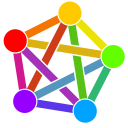Suche
Beiträge, die mit distro getaggt sind
I still need some more feel at home config help. As you can see here I love having vertical gradients on my displays, but in KDE and Vallpaper I have not found how I can set gradients on the side of my wallpaper which are deliberately not 16:9 since I love to look at (vertical) gradients. Where do I need to look to achieve that? Is there a KDE action that I need to define for all my 20 KDE desktops?
.🖋️ #xFace #KDE #bash #MX #mxLinux #sh #zsh #ksh #csh #tksh #fish #distro #gPartEd #Gnome #Linux #POSIX #fresh #programming #hugo #gvfs #backgrounds #wallpaper #Vallpaper #gufw
Im starting to achieve platform distro OS translucency regarding more and more projects. Now I can smoothly work in my hugo projects from any distro I want in Linux. All I need to do is keep the copies I work on in sync.
Since I dont run zfs jet on a centralized HDD / SSD I simply use mc -a to do the job manually.
Normally it should be trivial, but the hugo projects want rm -Rf dir otherwise old files with similar size can be changed, thus screwing up continuity
Since my KDE MX install is moothing out in cfg features I need, which is a combo of XFce components and KDE, I can smoothly switch to the KDE distro and work further while I tune it.
I chose to keep XFce seperate from KDE distro wise due to size constraints I;ve put on my boot partition
.🖋️ #bash #MX #mxLinux #sh #zsh #ksh #csh #tksh #fish #distro #gPartEd #xFace #KDE #Gnome #Linux #POSIX #fresh #programming #backgrounds #wallpaper #Vallpaper #gufw
Sometimes micro migration failures bring blessings, I learned how to use
`xfce4-screenshooter -S -d 2 --window -s "$HOME/Pictures/$(date +%Y-%m-%d_%H-%M-%S)_Screenshot2.png"`
from the commandline because it started to fail to add the date to the screencaps after the migration on my main MX linux install which is XFce4 based
This sequence also opens a thunar window sorted to date with the screencap. Of course the sorting is previously configured in thunar
.🖋️ #bash #MX #mxLinux #sh #zsh #ksh #csh #tksh #fish #distro #KDE #Gnome #Linux #POSIX #fresh #programming #backgrounds #wallpaper #Vallpaper #gufw
The next step was to config KDE connect in this KDE. Luckily I know that I need gufw to migrate my profile, from the xFce MX linux to this KDE MX linux.
It was a matter of installing gufw, which is not default in KDE distro, since it has its own nice interface. For me sticking with what I know is the easiest since I want to drive KDE on desktop again after so many decades, even though XFce is still going to be used most, due to shortcut muscle memory
.🖋️ #bash #MX #mxLinux #sh #zsh #ksh #csh #tksh #fish #distro #KDE #Gnome #Linux #POSIX #fresh #programming #backgrounds #wallpaper #Vallpaper
My next step was something unexpected.
In XFce4 my desktops all have different backgrounds per IPS Led Panel. Its a matter if context menu key (on my keyboard I have one) select background and move the program to the next display beside it and repeat, then move it to the next desktop, display besides AD Infinitum
KDE says HELL NO to that ease.
I did some reasearch and saw that it was easy peasy in KDE 4.5.x then got replaced with activities in KDE Plasma 5.x
The simple command is now either kwin scripts or a lot of keystrokes and time.
Instead of getting pissed I went further and found that what the programmers replaced with activities (which are POWERFULL and versatile) and also usuable for wallpapers per VTop (Virtual desktop) was eased back (in 2022) with VallPaper
Source is here
cadence.moe/blog/2022-12-03-im…
.🖋️ #bash #MX #mxLinux #sh #zsh #ksh #csh #tksh #fish #distro #KDE #Gnome #Linux #POSIX #fresh #programming #backgrounds #wallpaper
Vallpaper can be found here store.kde.org/p/1197828
.🖋️ #bash #MX #mxLinux #sh #zsh #ksh #csh #tksh #fish #distro #KDE #Gnome #Linux #POSIX #fresh #programming #backgrounds #wallpaper
Vallpaper
Plasma5 different wallpaper (slideshow, color) for each desktop(or use as desktop widget: Vrame)- - -Installation/Usage- - -- Download the zip file- Unpack the zip file- In the unpacked folder run...store.kde.org
You can use these tips to do it with activities, because those are good to learn too in KDE
I have 16 desktops on multiple IPS LED panels so for me that's not an option
forums.rockylinux.org/t/how-to…
.🖋️ #bash #MX #mxLinux #sh #zsh #ksh #csh #tksh #fish #distro #KDE #Gnome #Linux #POSIX #fresh #programming #backgrounds #wallpaper
How To Get KDE 5 Plasma to Have Separate Wallpapers and Separate Widgets
Of all the gripes most frequently expressed about KDE 5, is that USERS were no longer to have separate Virtual Desktops each with its own Wallpaper and its own set of Widgets. In KDE 4.Rocky Linux Forum
I want you to meet Anubis
This is a wonderful tool, a powerful program designed against artificial intelligence large language models theft of resources.
It's not perfect, it's not finished this is an ongoing onslaught by the LLM Bots
#DDoS #LLM #bots #infosec #OpenAI #Linux #KDE #GitHub #GitLab #sh #AI
🖋️ #bash #MX #mxLinux #sh #zsh #ksh #csh #tksh #fish #distro #Linux #POSIX #fresh #programming
Anubis: self hostable scraper defense software | Anubis
Weigh the soul of incoming HTTP requests using proof-of-work to stop AI crawlersanubis.techaro.lol
When you want to run a middleweight Linux distribution and you already love & know Debian but don't want to run on super stable Server level since you are running a workstation *not* a server MX Linux is a very good choice as a distribution for you
You've got the power of Debian you'll get the stability of Debian yet you are bleeding edge and don't have applications which are rock stable but for a workstation a tad old
If you don't have a recent MX Linux installation you can download the new ISO version 23.6
If you have v23.5 there's no need to execute a fresh installation. The updated executables will roll out to you automatically.
mxlinux.org/blog/mx-23-6-now-a…
.🖋️ #bash #MX #mxLinux #sh #zsh #ksh #csh #tksh #fish #distro #Linux #POSIX #fresh #programming
#Kumander #Linux: A #Windows7 Nostalgia Trip
source: linuxiac.com/kumander-linux-a-…
Window 7 desktop design under Linux:
C: in the #terminal 🙀
#microsoft #design #desktop #foss #floss #windows #software #os #news #debian #distribution #distro
Kumander Linux: A Windows 7 Nostalgia Trip
Kumander Linux delivers a Windows 7-style desktop while running on Debian stable, for those who prefer a classic desktop experience.Bobby Borisov (Linuxiac)
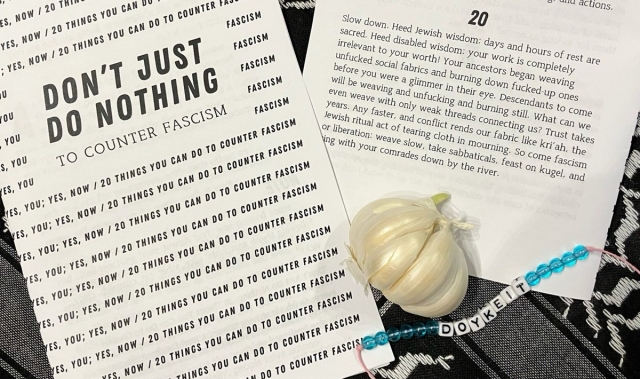
Don’t Just Do Nothing: 20 Things You Can Do to Counter Fascism
Jewish anarchists weigh-in on how people can organize and act in the changing terrain. For a zine PDF, go here. You are not obligated to complete the work, but neither are you free to desist from...It's Going Down