Suche
Beiträge, die mit ghostBSD getaggt sind
Another one in the BSD world has been released. Vermaden LVN
Now Go, read and Learn
vermaden.wordpress.com/2025/04…
#Vermaden #LVN #POSIX #freeBSD #netBSD #openBSD #ghostBSD #Linux #programming
Valuable News – 2025/04/07
The Valuable News weekly series is dedicated to provide summary about news, articles and other interesting stuff mostly but not always related to the UNIX/BSD/Linux systems. Whenever I stumble upon…𝚟𝚎𝚛𝚖𝚊𝚍𝚎𝚗
Because of the rEFInd discovery, I can now play 🎴 some music on a dedicated music & video streaming machine as told here
mastodon.social/@RadioAzureus/…
Simultaneously run awesome truck 🚛 simulations as shown in the photograph here, watch a fantastic video on another dedicated machine and juggle all needed operating systems smoothly thanks to rEFInd
#rEFInd #now #playing #streaming #TIL #POSIX #dmesg #freeBSD #netBSD #openBSD #ghostBSD #Linux #dmesg #POST #GRUB #Lilo #programming
Radio Azureus (@RadioAzureus@mastodon.social)
🎶 ✨ 💖💕🌹💐💖 💙💜💖🦋◆⏰ 📣❤🌹💐💖 💙💜💖🦋🌺💜🎼 🎶 🎸 🎶Now playing on Radio Azureus {MCP Master Control} from my Bob Marley music collection * Bob 🎶 Marley - Is this Love 💕 Live 🎵original🎶44.Mastodon
More resources on Source Forge
sourceforge.net/projects/refin…
#TIL #POSIX #dmesg #freeBSD #netBSD #openBSD #ghostBSD #Linux #dmesg #POST #GRUB #Lilo #programming
rEFInd
Download rEFInd for free. An EFI boot manager utility. rEFInd is a fork of the rEFIt boot manager. Like rEFIt, rEFInd can auto-detect your installed EFI boot loaders and it presents a pretty GUI menu of boot options.SourceForge
As you can see I'm playing again with ghostBSD. Don't worry this time I didn't wipe out the smooth running freeBSD test installation that I already have.
I went hunting for disk space and found a nice two and a half inch SATA HDD where I could spare some 20 gigs of space for ghostBSD
I again got that interesting quirk where after the installation I simply rebooted the machine and the boot manager told me that it could not find the kernel while the hard drive has not been moved anywhere in the sata tray
That's the reason why I'm running the ghost 👻 BSD installation again after wiping the previous installation
#POSIX #dmesg #freeBSD #netBSD #openBSD #ghostBSD #Linux #dmesg #POST #programming
Yes you have seen it correctly, I'm now including __links__ the sh & console based browser, in my workflow, since it uses few resources, doesn't understand many of the modern languages, which results in pleasure and fun on the internet. You can even use links on a serial console like my Wyse terminal!
An Adblock is not need in this modus operandi.
The places which are properly coded, do not need even JavaScript are where I frequently get my information from
#POSIX #RetroComputing #csh #sh #ksh #bash #fish #Terminal #16550AF #Serial #Console #freeBSD #netBSD #openBSD #ghostBSD #Linux #JavaScript #programming
I'm going on a trip down memory lane, installing the console mode clients that I've been using many decades ago, which for some reason disappeared from the Linux distributions.
freeBSD does not remove tools which are functional and do not hamper or hinder the (basel installation.
Thus I was able to install Elm and also ncftp. It is such a joy to see Elm again a straight no frills powerful email client which runs in your console
#POSIX #dmesg #freeBSD #netBSD #openBSD #ghostBSD #Linux #dmesg #POST #programming
Who wants to guess the reason why I felt obliged to install freeBSD again.
The error I got was rather interesting one. I gave the installer the chance to do a semi-automatic ufs file system separation and it divided the 20 GB that I had in the following manner 7.8 gigs for root 2 gigs for swap the rest for home.
No you know what happened I installed a few utilities with PKG and unsurprisingly those filled up the root partition.
I'm not going to search for the reason why the installer made that unwise separation.
The reason for that is because the second time around installer seem to have gone wiser and just made one big root of 19 gigs and one gig for swap which means that home now also resides in the root partition, which is fine by me since this is just a test installation on the metal.
#POSIX #RetroComputing #Amiga #C64 #PDP #Wyse #Terminal #16550AF #Serial #Console #freeBSD #netBSD #openBSD #ghostBSD #Linux #dmesg #POST #programming
This also means that I should have the FAQ, frequently asked questions, on my /usr/local/doc partition
That should also mean that I should be able to find the command sequence, needed to activate my secondary display fast
That IPS LED panel is connected through my Mini DisplayPort on my Mini PC
No let's check for the actual availability of the FAQ and find that information
Here is a beautiful photograph of my Wyse terminal, which I can use from boot in freeBSD without entering any Special command Line instructions
Only freeBSD makes this possible!
#POSIX #RetroComputing #Amiga #C64 #PDP #Wyse #Terminal #16550AF #Serial #Console #freeBSD #netBSD #openBSD #ghostBSD #Linux #dmesg #POST #programming
One other thing I've also noticed with the freeBSD flat install; only daemons that are actually needed run in background.
I naturally installed htop / mc / bash / moc because those are programs I always use.
In Linux when I have x.org running, a lot of daemons are running in background. I have to say though that I deliberately also make kernel processes visible. But they overflow a standard terminal page in console mode
In freeBSD it's quiet in comparison which is pleasant to see
#POSIX #dmesg #freeBSD #netBSD #openBSD #ghostBSD #Linux #dmesg #POST #programming
As you can clearly see here, I'm using the excellent documentation provided with the freeBSD Operating System, which you can immediately install locally at the end of the freeBSD flat vanilla installation, which means that you can run your machine air gapped if it's some kind of super secure machine.
Naturally you need to know about the existence of links, the command line browser, and you need to know that you have to install links using the pkg tools.
That is something that I do not need to teach or tell you, because you already know how to work with the shell, I mean you've had a Amiga computer in the 1980s and you've had a Commodore 64 computer in the 1970s right?
And if you're a bit more mature you've worked with a PDP computer right? So you even know how to program with punch cards so I don't need to explain these things to you, right?
#POSIX #RetroComputing #PDP #freeBSD #netBSD #openBSD #ghostBSD #Linux #dmesg #POST #programming

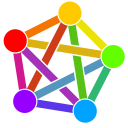





![The image shows a mobile phone screen displaying a web page titled "The rEFInd Boot Manager" by Roderick W. Smith. The page is black with white and blue text. The author's email, "rodsmith[@]rodsbooks.com," is highlighted in blue. Below the title, the page indicates it was originally written on March 14, 2012, and last updated on April 6, 2024, referencing rEFInd 0.14.2. The text explains that the web page is provided free of charge with no annoying outside ads, but the author mentions that web hosting costs money. It encourages users to consider making a small donation to help keep the site up and running. The URL at the bottom of the screen is "rodsbooks.com/refin." The status bar at the top shows the time as 05:19, Wi-Fi signal, full battery at 69%, and other icons.
🌱 Energy used: 0.279 Wh The image shows a mobile phone screen displaying a web page titled "The rEFInd Boot Manager" by Roderick W. Smith. The page is black with white and blue text. The author's email, "rodsmith[@]rodsbooks.com," is highlighted in blue. Below the title, the page indicates it was originally written on March 14, 2012, and last updated on April 6, 2024, referencing rEFInd 0.14.2. The text explains that the web page is provided free of charge with no annoying outside ads, but the author mentions that web hosting costs money. It encourages users to consider making a small donation to help keep the site up and running. The URL at the bottom of the screen is "rodsbooks.com/refin." The status bar at the top shows the time as 05:19, Wi-Fi signal, full battery at 69%, and other icons.
🌱 Energy used: 0.279 Wh](https://inne.city/photo/preview/640/258989)







