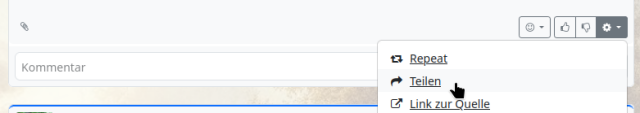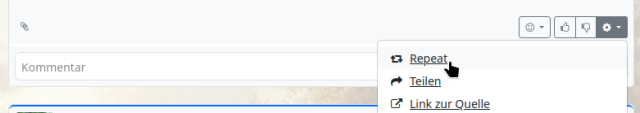Suche
Beiträge, die mit fediTips getaggt sind
Hey new people, do you want help with using Mastodon? Feel free to ask by replying, or message me if you prefer. 🙂 Any question is fine, there is no such thing as a stupid question!
There is also lots of help for beginners on the website at fedi.tips (especially in the "Quick Start" section at the top).
If you're just wondering what the heck is going on here and want someone to explain Mastodon briefly and simply, watch this video: tilvids.com/w/f747058d-3991-40…

Fedi.Tips – An Unofficial Guide to Mastodon and the Fediverse
An unofficial guide to using Mastodon and the Fediversefedi.tips
Wenn teil deines Ansinnens hier ins #fediVerse zu wechseln ist, die entstandene (toxische) Kultur von #twitter hinter dir zu lassen solltest die vielleicht damit anfangen das von dir selbst entwickelte Verhalten auf jener Plattform zu durchleuchten und zu hinterfragen. Vielleicht gelingt es uns so eine bessere #Netiquette hier bei uns unter zu entwickeln.
Would you like to invite people to join your Mastodon server? You can generate invitations by doing this:
1. Log in on your Mastodon server's website
2. Click ⚙️ Preferences
3. Click "Invite People" link on left (if you're on mobile click ☰ and then "Invite people")
4. Choose settings for invitation
5. Click "Generate invite link"
6. Share link wherever you want
This often works even if your server is closed to sign-ups, many admins keep the door open for invited people.
If you have any questions about Mastodon or the rest of the Fediverse, please feel free to ask!
This is a human being typing this, it's not a bot account. I mainly set this account up to help people directly.
Any question is fine, don't be afraid of it sounding too basic or silly 🙂
There are lots of options for searches on Mastodon! You can search by keywords, phrases, hashtags, emoji, or narrow down results by using special "operators". Here is a beginner's guide to all of Mastodon's search features:
➡️ fedi.tips/how-do-i-search-for-…
The search operators are especially useful if you want to do an advanced search of very specific terms such as posts on particular date ranges, by specific people, in certain languages, types of post etc.

How do I search for stuff on Mastodon? | Fedi.Tips – An Unofficial Guide to Mastodon and the Fediverse
An unofficial guide to using Mastodon and the Fediversefedi.tips
The official Mastodon app (and most other Fediverse apps) do not collect any data about you.
When you sign up on a Fediverse server, it asks for the minimum amount of information (an email address and a password) and none of this info goes to the app or app makers.
This is in stark contrast to other social networks which seem to collect lots of personal info. See the attached image for a comparison of the privacy policies of various official social network apps.
Mastodon is compatible with "rich text" such as underlining, bold, italics, strikethrough, blockquotes, headers etc, and will display these correctly if a post uses them.
BUT... although it displays it, standard Mastodon doesn't let you create posts with rich text.
To create rich text posts you must use a fork of Mastodon such as Glitch, or a totally different Fediverse platform such as Friendica, Sharkey etc.
Lots more info about this topic at:
➡️ fedi.tips/is-mastodon-compatib…

Is Mastodon compatible with rich text formatting such as Markdown? | Fedi.Tips – An Unofficial Guide to Mastodon and the Fediverse
An unofficial guide to using Mastodon and the Fediversefedi.tips
If you're using Mastodon through a computer, you might like to try its Tweetdeck-style multicolumn mode:
1. Log into your server’s website
2. Click ⚙️ Preferences
3. Tick the box marked "Enable Advanced Web Interface"
4. Click the "Save Changes" button
5. Click the "Back to Mastodon" link at the left of the screen
If you want to change back:
1. Click the ⚙️ cog icon
2. UN-tick the box marked "Enable Advanced Web Interface"
3. Click "Save Changes"
More info:
fedi.tips/how-to-activate-mast…

How to use Mastodon’s Tweetdeck-style Advanced Web Interface | Fedi.Tips – An Unofficial Guide to Mastodon and the Fediverse
An unofficial guide to using Mastodon and the Fediversefedi.tips
Do you want to make sure you always notice posts by particular accounts you are following?
You can switch on notifications for posts from those accounts by going to their profile page and clicking on the 🔔 bell icon.
Clicking the bell means you will get a notification every time that account posts. The notification will appear in the same place you get notified about boosts, replies, mentions etc.
(If you change your mind, just click the bell again to switch it off.)
In case you missed it, Mastodon has an optional Tweetdeck-style multi-column interface which you can use on a computer or tablet in horizontal mode. Here's how to activate and use it:
➡️ fedi.tips/how-to-activate-mast…
Whether you use single column or multi-column is a matter of taste, just posting this to raise awareness that both options are available 👍
#FediTips #Mastodon #TweetDeck

How to use Mastodon’s Tweetdeck-style Advanced Web Interface | Fedi.Tips – An Unofficial Guide to Mastodon and the Fediverse
An unofficial guide to using Mastodon and the Fediversefedi.tips
Someone asked how they can publish videos on PeerTube (the Fediverse's video platform). There's a guide to publishing on PeerTube here, it includes suggestions for where to sign up (and also how to make your own server if you prefer):
➡️ fedi.tips/how-to-publish-video…
If you don't want to publish videos and just want help with watching and following PeerTube accounts, there's also a separate guide for that here:
➡️ fedi.tips/how-do-i-use-peertub…
#FediTips #PeerTube #PeerTubeTips #Fediverse

How do I use PeerTube? How do I follow PeerTube accounts from Mastodon? | Fedi.Tips – An Unofficial Guide to Mastodon and the Fediverse
An unofficial guide to using Mastodon and the Fediversefedi.tips
If you want a verified account on the Fediverse, it works on a self-service system based around having a website. The verification confirms that you are the owner of the site, and the site on your profile turns green when it's verified. For example, the account @libreoffice has a green verified link to its website libreoffice.org.
You can find out how to verify your account here:
➡️ fedi.tips/how-do-i-verify-my-a…
The guide also contains troubleshooting tips if you can't get it to work.

How do I verify my account on Mastodon and the Fediverse? | Fedi.Tips – An Unofficial Guide to Mastodon and the Fediverse
An unofficial guide to using Mastodon and the Fediversefedi.tips
If you see a post and/or account that you think breaks the rules on your server, you may want to report it. Reporting is an important way of keeping the Fediverse safe, as it helps server admins know about problems more quickly.
Here's an extended guide to reporting problematic content on the Fediverse:
➡️ fedi.tips/how-do-i-report-a-po…
Hopefully this covers all the scenarios you might encounter when reporting. If you've read the guide and there's a scenario it doesn't cover, let me know.

Reporting problematic content to moderators on the Fediverse | Fedi.Tips – An Unofficial Guide to Mastodon and the Fediverse
An unofficial guide to using Mastodon and the Fediversefedi.tips
The third party Android app Fedilab (which lets you use Mastodon, PeerTube, Pixelfed, Friendica etc) is now free on Google Play, and continues to be free on F-Droid too. If you haven't tried it yet, this might be a good time:
➡️ play.google.com/store/apps/det…
➡️ f-droid.org/en/packages/fr.gou…
(It was previously paid on Google Play and free on F-Droid.)
There's a review of the app on the fedi.tips website:
➡️ fedi.tips/fedilab-for-android
#Fedilab #FediTips #Fediverse #FOSS #Mastodon #PeerTube #Friendica

Fedilab | F-Droid - Free and Open Source Android App Repository
Fedilab - a multifunctional Android client to access the distributed Fediverse,f-droid.org
If you're an ordinary Mastodon user, the "block domain" option does not block servers, it just mutes them. It hides their posts from you, but does not hide your posts from them.
Only server admins can do actual blocks through defederation, preferably on a server that has activated "authorized fetch".
For example, if you want to avoid threads.net, you need to join a server that has defederated threads.net. (You can find nice servers that block threads.net at fedi.garden)
The Fediverse has a Twitch-style live streaming and chat platform @owncast:
You can follow OwnCast accounts from Mastodon etc, streams will post when going live.
If you just want to see OwnCast in action: live.retrostrange.com
You can use your Mastodon etc account to verify your identity in OwnCast streams' chat.
Anyone can make an OwnCast server, though at moment it requires some tech skill (more info at owncast.online/quickstart/).
#FediTips #Twitch #Alternatives

RetroStrange TV
A community-supported 24/7 streaming TV channel based on public domain media and original content. Support us at http://patreon.com/philnelsonRetroStrange TV
PeerTube is the Fediverse's video platform. You can follow and interact with PeerTube accounts entirely within Mastodon if you prefer, or you can sign up on a PeerTube server if you want.
I run a website to help people explore and use PeerTube:
➡️ fedi.video
The website also has an account boosting interesting PeerTube videos at:
➡️ @FediVideo
There is a long thread full of nice PeerTube accounts to follow at:
➡️ social.growyourown.services/@F…
#FediTips #PeerTube #Fediverse
Fedi.Video
Highlighting the most interesting content on PeerTube and uploading a few PD and CC videos too. Bigotry and conspiracy theories are forbidden.fedi.video
You don't have to use Mastodon through its official app! There are many better alternatives including third party apps, your server's website, web apps etc.
Here's a guide to help you get started with exploring all the different kinds of Mastodon apps:
➡️ fedi.tips/which-apps-can-i-use…
If you're a techy person, there are also some more unusual choices you might like such as retro apps for classic computers of the 1980s/1990s, or CLI/TUI apps for text-based interfaces.

Which Mastodon apps can I use? Should I use the official app or a third party app? | Fedi.Tips – An Unofficial Guide to Mastodon and the Fediverse
An unofficial guide to using Mastodon and the Fediversefedi.tips
RSS fans!
- You can follow Mastodon accounts on RSS by adding ".rss" to the end of a Mastodon profile's web address.
- You can follow RSS feeds on Mastodon by using the RSS Parrot service (rss-parrot.net) which turns feeds into Fediverse accounts.
- PeerTube accounts have RSS options on their follow button, and can be followed from podcast apps.
- Friendica has particularly advanced RSS features.
More info about all of these at fedi.tips/following-mastodon-a…

RSS on Mastodon and the Fediverse | Fedi.Tips – An Unofficial Guide to Mastodon and the Fediverse
An unofficial guide to using Mastodon and the Fediversefedi.tips
Hubzilla-Häppchen: Teilen und Wiederholen (Repeaten/Boosten) von Beiträgen
Hubzilla bietet seit Version 9 nun zwei Möglichkeiten, Beiträge an seine Kontakte weiterzuleiten: Teilen oder Wwiederholen (Repeaten oder auch "Boosten" genannt).
Teilen von Beiträgen
Mit dem Teilen / Weitersagen von Beiträgen wird ein Beitrag eines anderen Nutzers mit dem eigenen Kanal erneut gepostet. Es wird eine neue Konversation im eigenen Kanal erzeugt. Kommentare dazu landen bei der neuen Konversation und nicht bei der ursprünglichen.
Wiederholen (repeat) / Boosten von Beiträgen
Mit dem Wiederholen (Repeaten) von Beiträgen, wird der Beitrag an die eigenen Verbindungen verteilt. Kommentare landen (im Gegensatz zu geteilten Beiträgen) beim Original-Beitrag.
Dieses Verhalten entspricht dem "Boosten", wie man es z.B. von Mastodon oder den Forkeys kennt.
#FediTips #FediverseTips #hubzilla #hubzillahäppchen
#Long #LongPost #CWLong #CWLongPost