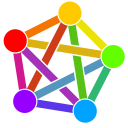Suche
Beiträge, die mit fediTips getaggt sind
Hashtags are a really useful way to get your public posts noticed, and also let you more easily discover other people's posts. If you want to reach a wider audience, it's a good idea to use hashtags.
Here's an in-depth guide to using hashtags on Mastodon and the Fediverse:
➡️ fedi.tips/what-are-hashtags-ho…
The guide tries to cover all the most commonly asked questions about hashtags on the Fediverse. Let me know if you have a question that I've missed.

What are Hashtags? How do I use them on Mastodon and the Fediverse? | Fedi.Tips – An Unofficial Guide to Mastodon and the Fediverse
An unofficial guide to using Mastodon and the Fediversefedi.tips
I'm using the #toot app and very much appreciating the function that hides replies and comments from my (local) feed.
I can't seem to be able to do the same in the federated feed tho, and this really bothers me to the point that I don't look there at all, since I can't easily follow the conversations that pop up without context.
I tried to find another app but I'm using an old-ish iPhone 6, meaning that e.g. IceCubes is not available, among others.
Any tips on how to work around it?
If you're using the Fediverse's reading platform BookWyrm, here's how to transfer your data from Goodreads, LibraryThing, StoryGraph, OpenLibrary or Calibre:
➡️ fedi.tips/importing-your-data-…
(If you've never heard of BookWyrm, it's like the Fediverse's alternative to Amazon's Goodreads. Here's more info about it: fedi.tips/bookwyrm-a-social-ne…)
#FediTips #BookWyrm #GoodReads #Alternatives

Importing your data into BookWyrm from Goodreads, LibraryThing, StoryGraph, OpenLibrary or Calibre | Fedi.Tips – An Unofficial Guide to Mastodon and the Fediverse
An unofficial guide to using Mastodon and the Fediversefedi.tips
If you ever have trouble accessing your Mastodon account, you can always email your server's admin to ask for help:
1. Go to your server’s website
2. If you're on mobile, click the ⋯ icon on the right, if you're on computer click the “About” link at the bottom left. (Note that there are two “About” links on the desktop website, click the one next to your server’s name.)
3. Your admin’s public email address is listed under “Contact” near the top of the page
It's really important to add text descriptions when you're posting images, video or audio files. However, it's not always easy to remember to do it, so there is a special account which reminds you if you forget:
➡️ @PleaseCaptionBot
Just follow the account, and it will follow you back and DM you if you post something without a description.
To stop getting reminders, unfollow the account, then block and unblock it so that it unfollows you.
More info at: fedi.tips/how-do-i-remember-to…

How do I remember to add text descriptions on Mastodon and the Fediverse? | Fedi.Tips – An Unofficial Guide to Mastodon and the Fediverse
An unofficial guide to using Mastodon and the Fediversefedi.tips
If someone's profile looks blank on here, don't assume it is actually blank. Some accounts, especially newer ones or ones with few followers, may look blank even if they aren't.
There's more info about this, why it happens and how to check what the profile really looks like in the guide:
➡️ fedi.tips/why-does-someones-ac…
You can prevent your own account ever looking blank to anyone by pinning up to five posts or five threads on your profile:
➡️ fedi.tips/how-do-i-pin-my-post…

Why does someone’s account page look completely blank? Is it really blank? | Fedi.Tips – An Unofficial Guide to Mastodon and the Fediverse
An unofficial guide to using Mastodon and the Fediversefedi.tips
You can create a poll on Mastodon by clicking the 📊 bar chart icon at the bottom when writing a post (on some third party apps polls may be an option in attachments).
You can optionally create polls that allow people to select multiple responses, but only if you're using your server's website or web app or a third party app. The official app doesn't let you create such polls yet.
Lots more info and questions answered about polls at:
➡️ fedi.tips/how-to-post-a-poll-o…

How to post a poll on Mastodon | Fedi.Tips – An Unofficial Guide to Mastodon and the Fediverse
An unofficial guide to using Mastodon and the Fediversefedi.tips
Here's how to see trending posts, hashtags and news stories on your server:
- On the official app, click the 🔍 magnifying glass at the bottom but leave the search box blank. Select a trend tab at the top.
- On the website, click 🧭 Explore at the right of the screen, then select the tab you want.
- Third party apps have various interfaces, usually with the word "Trending".
Lots more info and questions answered about Mastodon trends here:
➡️ fedi.tips/where-are-the-trendi…

Where are the trending posts and hashtags on Mastodon? | Fedi.Tips – An Unofficial Guide to Mastodon and the Fediverse
An unofficial guide to using Mastodon and the Fediversefedi.tips
If you're using Mastodon through your server's website on a computer, you can type emoji directly:
1. Type a colon : and without a space start typing a keyword, this opens a popup
2. Select the emoji you want with the arrow keys and press enter
3. If the one you want isn't there, click the 🙂 icon at the bottom of the post-writing box to open the full picker
The keyword results are partly based on alt-text names of emoji. Hover over an emoji in the picker to see its name.
Mastodon has a built-in translation system for posts in other languages. For it to work, three things have to happen:
- Your server has to offer the service
- Your language settings have to be correct
- The person posting has to use the correct language settings
If all these are ok, you will see a "Translate" link below the post or in the post's ⋯ menu when you encounter a post in a foreign language.
Lots more info and questions answered at:
➡️ fedi.tips/is-there-a-built-in-…

Is there a built-in language translation system on Mastodon? | Fedi.Tips – An Unofficial Guide to Mastodon and the Fediverse
An unofficial guide to using Mastodon and the Fediversefedi.tips
If your organisation needs to be on many social networks at once, there are paid social management services which include support for Mastodon such as Buffer at buffer.com/mastodon and Publer at publer.com
However, if you just want to schedule your Mastodon posts you don't need to use commercial services. Mastodon has its own built-in free open scheduling system available through third party apps (more info at fedi.tips/scheduling-posts-on-…).

Schedule Your Mastodon Posts with Buffer | Make Your Mark in the Fediverse
Schedule Mastodon posts to make your mark in the fediverse with Buffer’s social media toolkit. Enjoy our powerful free plan or try our premium features free for 14 days.Buffer: All-you-need social media toolkit for small businesses
If you want to add extra security to your Mastodon account, you can optionally use "Two-Factor Authentication" (2FA). When you have this feature activated, even if someone else finds out your password they will be unable to log into your account.
There is a complete guide to activating 2FA on Mastodon here:
➡️ fedi.tips/using-two-factor-aut…
This guide also answers lots of common questions about two-factor authentication 🙂
#FediTips #Mastodon #2FA #TwoFactorAuthentication

Using Two Factor Authentication (2FA) on Mastodon | Fedi.Tips – An Unofficial Guide to Mastodon and the Fediverse
An unofficial guide to using Mastodon and the Fediversefedi.tips
The most common questions asked by new people on here seem to be about how to make more connections with other accounts. Here are a couple of guides that might help:
How do I discover accounts to follow on Mastodon and the Fediverse?
➡️ fedi.tips/how-do-i-find-accoun…
How do I make my own account and posts more discoverable?
➡️ fedi.tips/how-do-i-get-more-fo…
You don't have to do all the suggestions on the lists, but the more you do the more effectively you'll make connections with others.

How do I discover accounts to follow on Mastodon and the Fediverse? | Fedi.Tips – An Unofficial Guide to Mastodon and the Fediverse
An unofficial guide to using Mastodon and the Fediversefedi.tips
Publico mi #FediGuia ! Una guía personal sobre el fediverso y Mastodon, con conceptos clave y consejos varios. Quería hacer algo más sencillo pero ha salido extensa... espero que sea útil! 
#fediverso #fediverse #FediGuide #FediConsejos #FediTips #MastoConsejo #MastoTip #VamonosJuntas #descentraliza

Guía sobre Mastodon y el fediverso.
En la entrada anterior del blog, escribí de manera general sobre el f...Blog kuri-oso
Account verification works totally differently on the Fediverse. The most popular method is to link to your own website from your profile and then use Mastodon's verification system to prove you own the site. Once the link is verified it turns green to prove you're the owner.
There are complete instructions for verifying your account at:
➡️ fedi.tips/how-do-i-verify-my-a…
If it doesn't work, there are also lots of troubleshooting tips in the same guide, below the instructions.

How do I verify my account on Mastodon and the Fediverse? | Fedi.Tips – An Unofficial Guide to Mastodon and the Fediverse
An unofficial guide to using Mastodon and the Fediversefedi.tips
If you have a public Mastodon account and want to reach the widest possible audience, you should opt into the full text search system:
1. Log into your server’s website
2. Go to your profile
3. Click "Edit Profile"
4. Click on "Privacy & Reach" tab at the top
5. Scroll down to section marked "Search"
6. Tick box marked "Include public posts in search results"
7. Click "Save Changes" button at bottom of the screen
Lots more info and questions answered at:
➡️ fedi.tips/how-do-i-opt-into-or…

How do I opt into full text search on Mastodon? | Fedi.Tips – An Unofficial Guide to Mastodon and the Fediverse
An unofficial guide to using Mastodon and the Fediversefedi.tips
You can optionally set Mastodon to ignore any DMs from accounts you don't follow:
1. Log onto your server’s website or web app
2. Click 🔔 Notifications
3. Click ⚙️ in top right corner of the Notifications section
4. In "Unsolicited private mentions" click the dropdown menu and select "Ignore"
5. When the confirmation box appears, click "Ignore notifications"
If you activate this, you may want to mention it in your profile so people realise their DMs won't get to you.
Does your Mastodon timeline seem too busy? Does it feel like you are following too many people?
If so, you might want to use Mastodon's Lists feature. Lists let you take accounts off your main timeline and put them into their own themed mini-timelines which you can browse separately. Find out all about how to use Lists at:
➡️ fedi.tips/how-to-use-the-lists…
There are also lots of questions about Lists answered in this guide!

How to use the Lists feature on Mastodon | Fedi.Tips – An Unofficial Guide to Mastodon and the Fediverse
An unofficial guide to using Mastodon and the Fediversefedi.tips
If you block a server using the "domain block" feature on Mastodon, this will cause you to lose any follows or followers you have on that server. The exact number of follows/followers you would lose are shown at the top of the warning when you do the block.
However, if you have done the block accidentally or if you have changed your mind about the block, here is a guide to how you can unblock the server and restore your follows and followers:
➡️ fedi.tips/help-ive-accidentall…

Help! I’ve accidentally blocked a server on Mastodon, what do I do now? How do I restore my follows and followers from that server? | Fedi.Tips – An Unofficial Guide to Mastodon and the Fediverse
An unofficial guide to using Mastodon and the Fediversefedi.tips
If you want to try PeerTube, the official PeerTube app IS NOT currently a good way to do it. Due to silly app store rules it is missing key features, and there are much better alternatives.
If you just want to watch and interact with PeerTube videos, it's easiest to do it from within Mastodon. For example try visiting @michellemay
If you prefer to use a PeerTube account, use your PeerTube server's website or web app. Here's how to install web apps: fedi.tips/how-to-install-web-a…

How to install Web Apps for Mastodon and the Fediverse | Fedi.Tips – An Unofficial Guide to Mastodon and the Fediverse
An unofficial guide to using Mastodon and the Fediversefedi.tips
If you want to, you can set your Mastodon account into follow request mode, so that any follows you get from other people have to be manually approved by you. Here's how to do it:
➡️ fedi.tips/restricting-who-can-…
When you do this, a little padlock 🔒 will appear on your profile.
When you receive a follow request, your server website or app will let you know and you can click ✔️ or ❌ depending on whether you approve or deny the request.

Restricting who can follow you on Mastodon | Fedi.Tips – An Unofficial Guide to Mastodon and the Fediverse
An unofficial guide to using Mastodon and the Fediversefedi.tips
#FediTips #ElbowsUp #DontBuyAmerican
Do you want to start uploading to the Fediverse video platform PeerTube?
I've made a guide that tries to answer the most common questions about publishing videos on PeerTube:
➡️ fedi.tips/how-to-publish-video…
The guide covers why you would want to publish on PeerTube, finding a server or setting up your own, how to promote your account, when to upload, accounts vs channels, how often to upload, sponsors etc.
If I've missed something out, let me know!

How to publish videos (and audio) on PeerTube | Fedi.Tips – An Unofficial Guide to Mastodon and the Fediverse
An unofficial guide to using Mastodon and the Fediversefedi.tips
One of the most overlooked but useful features on Mastodon is "Notes". These let you add private info to profiles which only you can see:
➡️ fedi.tips/what-are-notes-on-ma…
A lot of people use notes for keeping track of why they blocked or muted someone, but there are also lots of other purposes.
Notes can be created on the web interface and some third party apps. Just click on the "Add note" section of a profile and type what you want.

What are notes on Mastodon? What does “Click to add note” mean on Mastodon profiles? | Fedi.Tips – An Unofficial Guide to Mastodon and the Fediverse
An unofficial guide to using Mastodon and the Fediversefedi.tips