Creating several friendica instances as domains and/or subdomains on one VPS with one IP
v.01
@Tutorial
Hi there @Friendica Developers and @Friendica Admins.
The plan is to change this single domain ubunu 2022.04lts VPS hosting into a single IP multi domain VPS server. For that purpose some apache VPS server tutorials were checked out and the specific steps were singled out to achieve that goal.
A main question hasn't been solved to define the naming of the folder structure and .conf files themself:
- Can the domain name in VPS folder structure be:
/var/www/domaincom/
or does it have to be/var/www/domain.com/
Are both options possible or does the system, for a correct working environment, need the dot in the folder structure?
Are there any general discussions in the #apache #server environment that might lead to some standard in this regard in the future that makes it reasonable to consider one of the two above cited options as more logical to go for from the very beginning?
In the case of very long domain or subdomain names, isn't it more reasonable to choose the option without the real domain name including the dot?
Example:
https: //1dhfsbbdpv4wshuh7nymcfy66t5reqqkfvy9.domain.org/
Depending on the chosen naming syntax this would lead to the following folder structure options:/var/www/1dhfsbbdpv4wshuh7nymcfy66t5reqqkfvy9.domain.org/
vs/var/www/1d_domainorg/
Does the naming of the .conf file in /etc/apache2/sites-available/ refer to the actual domain name or to the folder name used in /var/www/?
In the first answer to this topic we'll address the question about:
- How to solve best a step by step change to migrate from a single VPS #hosting environment where one domain is served by one IP at:
/var/www/html/
to a multi domain VPS hosting were several domains are served by one IP on one #debian #ubuntu [2022.04lts] #VPS, leaving /html in place if a client request doesn’t match any other sites, like proposed in this digitalOcean tutorial:/var/www/html/as fall back option/var/www/domaincom/index.html/var/www/subdomaindomaincom/index.html/var/www/domainorg/index.html/var/www/subdomaindomainorg/index.html
Any comments hints and observations are really appreciated!
#admin #fediAdmin
more tutorials
https://www.digitalocean.com/community/tutorials/how-to-set-up-apache-virtual-hosts-on-ubuntu-20-04
https://www.digitalocean.com/community/tutorials/how-to-install-the-apache-web-server-on-ubuntu-22-04
https://askubuntu.com/questions/463618/setting-up-subdomain-on-ubuntu-server
https://serverfault.com/questions/343449/multiple-sub-domains-with-one-ip-address
nginx
https://farhazalam.medium.com/setup-domains-subdomains-on-vps-in-ubuntu-36495b37da66
Diese Webseite verwendet Cookies. Durch die weitere Benutzung der Webseite stimmst du dieser Verwendung zu. https://inne.city/tos

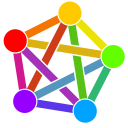

Ⓜ3️⃣3️⃣ 🌌
Als Antwort auf TupambAdminOrg [2024.03] • • •TL;DR 😉
At some point you will eventually write automatization scripts, so you may want to keep that consistent and use FQDN as part of the path, so dots.
utopiArte
Als Antwort auf Ⓜ3️⃣3️⃣ 🌌 • • •FQDN = Fully Qualified Domain Name
> so you may want to keep that consistent
I guess that means means for internal coherence and understanding of eventual scripts (?).
At the same time I guess your answer means that there is no problem by the simplified syntax choosen for the folder name.
WHat about the
.confname, is that nameing related to the URL domain name or does the sistem read the content of the .conf file and the naming is irrelevant for the funcioning?> TL;DR 😉
I know, that's in part why it's called v.01. This is completely new for my mind so it has to "write it out loud extensively" to create understanding for itself. The idea is to shred it down later on into simple copy/paste instructions, internalizing the content by doing so.
👍
utopiArte
Als Antwort auf utopiArte • • •Actually the following howTo doesn't really clarify the question about the
.confname, as the place holderyour_domainis used two times, in the.confname and inside the file itself. Anyway doesn't look like the.confname has to be the domain name but that it's more than reasonable to use it anyway.utopiArte
Als Antwort auf utopiArte • • •v.02
Create a new directory
for the existing working domain in/var/www/:rootname@VPShosting:~#
mkdir /var/www/domainorg/Create a copy of the working installation
from/var/www/html/in the new/var/www/domainorg/directory. Check ownership of /domainorg/ itself and folders in /domainorg/:rootname@VPShosting:~#
cp -R /var/www/html/ /var/www/domainorg/rootname@VPShosting:~#
ls -l /var/www/rootname@VPShosting:~#
ls -l /var/www/domainorg/Create a domain registry
file on the VPS server in/etc/apache2/sites-available/for the domain. Create the following content in that domain.org.conf file:rootname@VPShosting:~#
nano /etc/apache2/sites-available/domain.org.conf<VirtualHost *:80> ServerAdmin badmin@domain.org ServerNv.02
Create a new directory
for the existing working domain in/var/www/:rootname@VPShosting:~#
mkdir /var/www/domainorg/Create a copy of the working installation
from/var/www/html/in the new/var/www/domainorg/directory. Check ownership of /domainorg/ itself and folders in /domainorg/:rootname@VPShosting:~#
cp -R /var/www/html/ /var/www/domainorg/rootname@VPShosting:~#
ls -l /var/www/rootname@VPShosting:~#
ls -l /var/www/domainorg/Create a domain registry
file on the VPS server in/etc/apache2/sites-available/for the domain. Create the following content in that domain.org.conf file:rootname@VPShosting:~#
nano /etc/apache2/sites-available/domain.org.conf<VirtualHost *:80> ServerAdmin badmin@domain.org ServerName domain.org DocumentRoot /var/www/domainorg DirectoryIndex index.html ErrorLog ${APACHE_LOG_DIR}/domainorg_error.log CustomLog ${APACHE_LOG_DIR}/domainorg_access.log combined </VirtualHost>Check domain IP redirect settings by the domain registry!
register and restart
the Apache webserver to apply the configuration changes:rootname@VPShosting:~#
sudo a2ensite domain.org.rootname@VPShosting:~#
systemctl restart apache2test changes
If the changes created were correct, the domain will start running from within the newly created directory tree. To check that this is true you can create a test index.html for that purpose while renaming the actual index.html to index_old.html in the old folder tree. If your site is still up and running after the following changes and not displaying the newly created test index.html, that means that it is served by the new folder structure. Rename the existing index.html:rootname@VPShosting:~#
mv /var/www/html/index.html /var/www/html/index_old.htmlrootname@VPShosting:~#
nano /var/www/html/index.html<html> <title>name-based virtual hosting setup</title> <h1>Welcome to the /html/ index.html fall back file.</h1> <p>This is a test file for a name-based virtual hosting setup</p> </html>Create a subdomain
test site. Create a index.html file to test the new subdomain. Create ownership for the userwww-datafor files and folders in/castdomainorg/rootname@VPShosting:~#
mkdir /var/www/castdomainorg/rootname@VPShosting:~#
nano /var/www/html/castdomainorg/index.html<html> <title>castdomainorg</title> <h1>Welcome to cast.domain.org Website</h1> <p>This is the first test subdomain site hosted with name-based virtual hosting</p> </html>rootname@VPShosting:~#
chown -R www-data:www-data /var/www/castdomainorg/Create a domain registry
file on the VPS server in/etc/apache2/sites-available/for the subdomain. Create the following content in that cast.domain.org.conf file:rootname@VPShosting:~#
nano /etc/apache2/sites-available/cast.domain.org.conf<VirtualHost *:80> ServerAdmin badmin@cast.domain.org ServerName cast.domain.org DocumentRoot /var/www/castdomainorg DirectoryIndex index.html ErrorLog ${APACHE_LOG_DIR}/castdomainorg_error.log CustomLog ${APACHE_LOG_DIR}/castdomainorg_access.log combined </VirtualHost>Restart the Apache webserver
to apply the configuration changes:rootname@VPShosting:~#
sudo a2ensite cast.domain.org.rootname@VPShosting:~#
systemctl restart apache2Set the subdomain IP redirect settings at the domain registry to the single VPS IP.
Depending on specific settings of the IP update routine, these changes can take up to a day to take effect and your subdomain index.html file should show up.
clean the server form backups
Once you are sure that everything worked out as intended you can delete the old/var/www/html/files and folders and leave only the fall back index file in place. To do so you might first change the folder name, than recreate the folder, move the index.html fall back file to the new empty /html/ folder and than delete the old folder tree and it's content:rootname@VPShosting:~#
mv /var/www/html/ /var/www/html_old/rootname@VPShosting:~#
make /var/www/html/rootname@VPShosting:~#
mv /var/www/html_old/index.html /var/www/html/index.htmlrootname@VPShosting:~#
rm -r /var/www/html_old/TupambAdminOrg [2024.03]
Als Antwort auf utopiArte • • •let's try this description.
utopiArte
Als Antwort auf TupambAdminOrg [2024.03] • • •cp -R /var/www/html/ /var/www/domainorg/rootname@VPShosting:~#
cp -R /var/www/html /var/www/domainorgAll subfolders and files are owned by root, so their ownership has to be changed to www-data:
rootname@VPShosting:~#
chown -R www-data:www-data /var/www/domainorg/rootname@VPShosting:~#
chown root:root /var/www/domainorgutopiArte
Als Antwort auf utopiArte • • •Check specific settings changed for the single domain setup and how to define/transport those for the specific domain:
tupambae.org/display/0ac89072-…
Where is the php version used for the specific domain defined?
... mehr anzeigenIs it possible to define the use of different PHP versions for different domains and if so how?
Check specific settings changed for the single domain setup and how to define/transport those for the specific domain:
tupambae.org/display/0ac89072-…
Where is the php version used for the specific domain defined?
Is it possible to define the use of different PHP versions for different domains and if so how?
EDITion | EN
2023-11-22 06:43:38
utopiArte
Als Antwort auf utopiArte • • •Allow overrides so dynamic pages can built correctly
This was the original setting as a single domain server:
rootname@VPShosting:/var/www/html#
sudo nano /etc/apache2/sites-available/000-default-le-ssl.confsearch for the line:
ctrl+W -> DocumentRoot /var/www/html
add the code snippet:
<Directory /var/www/html> AllowOverride All </Directory>Main question and most likely correct is now if it's possible to add this command to the domain.org
.conffile:rootname@VPShosting:~#
nano /etc/apache2/sites-available/domain.org.conf<VirtualHost *:80> ServerAdmin badmin@domain.org ServerName domain.org DocumentRoot /var/www/domainorg <Directory /var/www/domainorg> AllowOverride All </Directory> DirectoryIndex index.html ErrorLog ${APACHE_LOG_DIR}/domainorg_error.log CustomLog ${APACHE_LOG_DIR}/domainorg_access.log combined </VirtualHost>TupambAdminOrg [2024.03]
Als Antwort auf utopiArte • • •@utopiArte
There can be used different php versions for different sub/domains.
PHP-fpm has to be installed to do so.
In general terms the php version for the sub/domain is defined in
domain.conf.In the case of friendica there is a front end [domain.conf] and a backend setting [crontab e] and those should be using the same php version.
The friendica php setting in /config/local.config.php is optional and most likely the same reference than the domain.conf setting.
PHP settings Q&A
Tobias hat geschrieben:
... mehr anzeigen@utopiArte
There can be used different php versions for different sub/domains.
PHP-fpm has to be installed to do so.
In general terms the php version for the sub/domain is defined in
domain.conf.In the case of friendica there is a front end [domain.conf] and a backend setting [crontab e] and those should be using the same php version.
The friendica php setting in /config/local.config.php is optional and most likely the same reference than the domain.conf setting.
PHP settings Q&A
Tobias hat geschrieben:
utopiArte
2025-03-17 19:27:22
TupambAdminOrg [2024.03]
Als Antwort auf Ⓜ3️⃣3️⃣ 🌌 • • •@Ⓜ3️⃣3️⃣ 🌌
#tupambadminbookmark
utopiArte
Als Antwort auf TupambAdminOrg [2024.03] • • •Something isn't working out as expected.
The registry of the subdomain example apparently worked out fine.
The change of the orginal main domain VPShosting setup to work from the new folder
/var/www/domainorg/doesn't work as of now.Ckecked and read all the files in
/etc/apache2/sites-available/For now what looks like differences at first sight is in
000-default-le-ssl.conf:<IfModule mod_ssl.c> <VirtualHost *:443> </VirtualHost> </IfModule>tupambae.org.conf<VirtualHost *:80> </VirtualHost>Also there are the SSL cert registry lines in
000-default-le-ssl.confthat most likely have to be added todomain.org.confServerName domain.org Include /etc/letsencrypt/options-ssl-apache.conf SSLCertificateFile /etc/letsencrypt/live/domain.org/fullchain.pem SSLCertificateKeyFile /etc/letsencrypt/live/domain.org/privSomething isn't working out as expected.
The registry of the subdomain example apparently worked out fine.
The change of the orginal main domain VPShosting setup to work from the new folder
/var/www/domainorg/doesn't work as of now.Ckecked and read all the files in
/etc/apache2/sites-available/For now what looks like differences at first sight is in
000-default-le-ssl.conf:<IfModule mod_ssl.c> <VirtualHost *:443> </VirtualHost> </IfModule>tupambae.org.conf<VirtualHost *:80> </VirtualHost>Also there are the SSL cert registry lines in
000-default-le-ssl.confthat most likely have to be added todomain.org.confServerName domain.org Include /etc/letsencrypt/options-ssl-apache.conf SSLCertificateFile /etc/letsencrypt/live/domain.org/fullchain.pem SSLCertificateKeyFile /etc/letsencrypt/live/domain.org/privkey.pemThe command used to deactivate the original setup was:
a2dissite 000-defaultThe original site setup contained three
.conffiles in/etc/apache2/sites-available/:000-default-le-ssl.conf 000-default.conf default-ssl.confBesides general SSL cert indications the .conf file contains the following lines in the beginning that look like they do matter:
000-default-le-ssl.conf
<IfModule mod_ssl.c> <VirtualHost *:443> ServerAdmin webmaster@localhost DocumentRoot /var/www/html <Directory /var/www/html> AllowOverride All </Directory> ErrorLog ${APACHE_LOG_DIR}/error.log CustomLog ${APACHE_LOG_DIR}/access.log combined ServerName domain.org Include /etc/letsencrypt/options-ssl-apache.conf SSLCertificateFile /etc/letsencrypt/live/domain.org/fullchain.pem SSLCertificateKeyFile /etc/letsencrypt/live/domain.org/privkey.pem </VirtualHost> </IfModule>000-default.conf
(already deactivated by
a2dissite 000-default)<VirtualHost *:80> ServerAdmin webmaster@localhost DocumentRoot /var/www/html ErrorLog ${APACHE_LOG_DIR}/error.log CustomLog ${APACHE_LOG_DIR}/access.log combined RewriteEngine on RewriteCond %{SERVER_NAME} =domain.org RewriteRule ^ https://%{SERVER_NAME}%{REQUEST_URI} [END,NE,R=permanent] </VirtualHost>default-ssl.conf
<IfModule mod_ssl.c> <VirtualHost _default_:443> ServerAdmin webmaster@localhost DocumentRoot /var/www/html ErrorLog ${APACHE_LOG_DIR}/error.log CustomLog ${APACHE_LOG_DIR}/access.log combined SSLEngine on SSLCertificateFile /etc/ssl/certs/ssl-cert-snakeoil.pem SSLCertificateKeyFile /etc/ssl/private/ssl-cert-snakeoil.key <FilesMatch "\.(cgi|shtml|phtml|php)$"> SSLOptions +StdEnvVars </FilesMatch> <Directory /usr/lib/cgi-bin> SSLOptions +StdEnvVars </Directory> </VirtualHost> </IfModule>utopiArte
Als Antwort auf utopiArte • • •<VirtualHost _default_:80>
... mehr anzeigen<VirtualHost _default_:443>
<VirtualHost _default_:80>
<VirtualHost _default_:443>
utopiArte
Als Antwort auf utopiArte • • •Solved as follows:
The SSL let's encrypt cert is created out of the http file of the given domain or subdomain:
/etc/apache2/sites-available/domain.org.confstandard domain.org.conf
<VirtualHost *:80> ServerAdmin admin@domain.org ServerName domain.org DocumentRoot /var/www/domainorg # AllowOverride is specifically added for the friendica server <Directory /var/www/domainorg> AllowOverride All </Directory> # AllowOverride is specifically added for the friendica server ErrorLog ${APACHE_LOG_DIR}/domainorg_error.log CustomLog ${APACHE_LOG_DIR}/domainorg_access.log combined </VirtualHost>The SSL domain reference file created from the http filename get's added by default
-le-sslto the existing domain.org.conf name. The port for SSL connections is 443 while the standard http connection is over port 80.domain.org-le-ssl.conf
This is the content of the file cSolved as follows:
The SSL let's encrypt cert is created out of the http file of the given domain or subdomain:
/etc/apache2/sites-available/domain.org.confstandard domain.org.conf
<VirtualHost *:80> ServerAdmin admin@domain.org ServerName domain.org DocumentRoot /var/www/domainorg # AllowOverride is specifically added for the friendica server <Directory /var/www/domainorg> AllowOverride All </Directory> # AllowOverride is specifically added for the friendica server ErrorLog ${APACHE_LOG_DIR}/domainorg_error.log CustomLog ${APACHE_LOG_DIR}/domainorg_access.log combined </VirtualHost>The SSL domain reference file created from the http filename get's added by default
-le-sslto the existing domain.org.conf name. The port for SSL connections is 443 while the standard http connection is over port 80.domain.org-le-ssl.conf
This is the content of the file created for a multi domain VPS server. This contenet matches the content that was in the original 000-default-le-ssl.conf file of the single domain VPS setup, created by the certbot routine. The SSL certificate is supposed to be updated automatically every year. For now it is not clear if the changes made will be affected negatively by that automatic SSL cert update.<IfModule mod_ssl.c> <VirtualHost *:443> ServerAdmin admin@domain.org ServerName domain.org DocumentRoot /var/www/domainorg # AllowOverride is specifically added for the friendica server <Directory /var/www/domainorg> AllowOverride All </Directory> # AllowOverride is specifically added for the friendica server ErrorLog ${APACHE_LOG_DIR}/domainorg_error.log CustomLog ${APACHE_LOG_DIR}/domainorg_access.log combined ServerName domain.org Include /etc/letsencrypt/options-ssl-apache.conf SSLCertificateFile /etc/letsencrypt/live/domain.org/fullchain.pem SSLCertificateKeyFile /etc/letsencrypt/live/domain.org/privkey.pem </VirtualHost> </IfModule>activating and deactivating .conf fles
To make the changes come into effect the new conf file has to be activated, the old one that shouldn't apply anymore should be deactivated and the apache server itself has to be reloaded or to be restarted:rootname@VPShosting:~#
a2ensite domain.orgrootname@VPShosting:~#
a2ensite domain.org-le-ssl.confrootname@VPShosting:~#
a2dissite 000-default.confrootname@VPShosting:~#
a2dissite 000-default-le-ssl.confrootname@VPShosting:~#
systemctl restart apache2Reloading the site took a while longer than nomal, indicating that new background tasks where happening.
testing the new folder structure
and if site configuration was actually in place.Renaming the index file of the old /html folder.
Reloading the site did still work so the old /html folder structure wasn't active anymore.
Renaming the entire old /html folder structure taking it out of access completely.
Creating a new /html folder.
Creating a new html. index file in /var/www/html.
rootname@VPShosting:~#
mv /var/www/html/index.php /var/www/html/index_old.phprootname@VPShosting:~#
mv /var/www/html/ /var/www/html_old/rootname@VPShosting:~#
mkdir /var/www/html/rootname@VPShosting:~#
nano /var/www/html/index.html<html> <title>name-based virtual hosting setup</title> <h1>Welcome to the /html/ index.html fall back file.</h1> <p>This is a test file for a name-based virtual hosting setup</p> </html>Next steps:
Installing a SSL cert for subdomain.org.
Installing a subdomain test site.
Installing a new friendica domain.com site from scratch.
TupambAdminOrg [2024.03]
Als Antwort auf TupambAdminOrg [2024.03] • • •v.02
Move the existing friendica installation to a new directory folder in
/var/www/:new directory
Create directory.Create a copy of the working installation from /var/www/html/ in the new /var/www/domainorg/ directory.
Check ownership of /domainorg/ itself and of the folders in /domainorg/.
As the folders where copied as user root the ownership of www-data for the instalation has to be established again.
Set the ownership of the folder /var/www/domainorg/ itself to root.
rootname@VPShosting:~#
mkdir /var/www/domainorg/rootname@VPShosting:~#
cp -R /var/www/html/ /var/www/domainorg/rootname@VPShosting:~#
ls -l /var/www/rootname@VPShosting:~#
ls -l /var/www/domainorg/rootname@VPShosting:~#
chown -R www-data:www-data /var/www/domainorg/rootname@VPShosting:~#
chown root:root /var/www/domainorg/Create a standard http and https domain registry file on the
... mehr anzeigenv.02
Move the existing friendica installation to a new directory folder in
/var/www/:new directory
Create directory.Create a copy of the working installation from /var/www/html/ in the new /var/www/domainorg/ directory.
Check ownership of /domainorg/ itself and of the folders in /domainorg/.
As the folders where copied as user root the ownership of www-data for the instalation has to be established again.
Set the ownership of the folder /var/www/domainorg/ itself to root.
rootname@VPShosting:~#
mkdir /var/www/domainorg/rootname@VPShosting:~#
cp -R /var/www/html/ /var/www/domainorg/rootname@VPShosting:~#
ls -l /var/www/rootname@VPShosting:~#
ls -l /var/www/domainorg/rootname@VPShosting:~#
chown -R www-data:www-data /var/www/domainorg/rootname@VPShosting:~#
chown root:root /var/www/domainorg/Create a standard http and https domain registry file on the VPS server in:
/etc/apache2/sites-available/
The original settings of the server are defined in the folder /etc/apache2/sites-available/ by the files 000-default.conf and for the SSL settings in 000-default-le-ssl.conf.
original 000-default file settings
original 000-default.conf file settings
<VirtualHost *:80> # The ServerName directive sets the request scheme, hostname and port that # the server uses to identify itself. This is used when creating # redirection URLs. In the context of virtual hosts, the ServerName # specifies what hostname must appear in the request's Host: header to # match this virtual host. For the default virtual host (this file) this # value is not decisive as it is used as a last resort host regardless. # However, you must set it for any further virtual host explicitly. # ServerName domain.org ServerAdmin webmaster@localhost DocumentRoot /var/www/html # Available loglevels: trace8, ..., trace1, debug, info, notice, warn, # error, crit, alert, emerg. # It is also possible to configure the loglevel for particular # modules, e.g. #LogLevel info ssl:warn ErrorLog ${APACHE_LOG_DIR}/error.log CustomLog ${APACHE_LOG_DIR}/access.log combined # For most configuration files from conf-available/, which are # enabled or disabled at a global level, it is possible to # include a line for only one particular virtual host. For example the # following line enables the CGI configuration for this host only # after it has been globally disabled with "a2disconf". #Include conf-available/serve-cgi-bin.conf RewriteEngine on RewriteCond %{SERVER_NAME} =domain.org RewriteRule ^ https://%{SERVER_NAME}%{REQUEST_URI} [END,NE,R=permanent] </VirtualHost> # vim: syntax=apache ts=4 sw=4 sts=4 sr noetoriginal 000-default-le-ssl.conf file settings
<IfModule mod_ssl.c> <VirtualHost *:443> # The ServerName directive sets the request scheme, hostname and port that # the server uses to identify itself. This is used when creating # redirection URLs. In the context of virtual hosts, the ServerName # specifies what hostname must appear in the request's Host: header to # match this virtual host. For the default virtual host (this file) this # value is not decisive as it is used as a last resort host regardless. # However, you must set it for any further virtual host explicitly. # ServerName domain.org ServerAdmin webmaster@localhost DocumentRoot /var/www/html <Directory /var/www/html> AllowOverride All </Directory> # Available loglevels: trace8, ..., trace1, debug, info, notice, warn, # error, crit, alert, emerg. # It is also possible to configure the loglevel for particular # modules, e.g. #LogLevel info ssl:warn ErrorLog ${APACHE_LOG_DIR}/error.log CustomLog ${APACHE_LOG_DIR}/access.log combined # For most configuration files from conf-available/, which are # enabled or disabled at a global level, it is possible to # include a line for only one particular virtual host. For example the # following line enables the CGI configuration for this host only # after it has been globally disabled with "a2disconf". #Include conf-available/serve-cgi-bin.conf ServerName domain.org Include /etc/letsencrypt/options-ssl-apache.conf SSLCertificateFile /etc/letsencrypt/live/domain.org/fullchain.pem SSLCertificateKeyFile /etc/letsencrypt/live/domain.org/privkey.pem </VirtualHost> </IfModule>create domain.org.conf
This is actually a by default step as we are going to setup the SSL HTTPS setting as standard and mandatory.Create and open the .conf file with the nano text editor.
Create the following content in that domain.org.conf file and safe it. This content is taken from the original 000-default.conf file. The only change is actually the DocumentRoot entry.
rootname@VPShosting:~#
nano /etc/apache2/sites-available/domain.org.confdomain.org.conf content to be inserted
<VirtualHost *:80> # The ServerName directive sets the request scheme, hostname and port that # the server uses to identify itself. This is used when creating # redirection URLs. In the context of virtual hosts, the ServerName # specifies what hostname must appear in the request's Host: header to # match this virtual host. For the default virtual host (this file) this # value is not decisive as it is used as a last resort host regardless. # However, you must set it for any further virtual host explicitly. # ServerName domain.org ServerAdmin webmaster@localhost DocumentRoot /var/www/doamainorg # Available loglevels: trace8, ..., trace1, debug, info, notice, warn, # error, crit, alert, emerg. # It is also possible to configure the loglevel for particular # modules, e.g. #LogLevel info ssl:warn ErrorLog ${APACHE_LOG_DIR}/error.log CustomLog ${APACHE_LOG_DIR}/access.log combined # For most configuration files from conf-available/, which are # enabled or disabled at a global level, it is possible to # include a line for only one particular virtual host. For example the # following line enables the CGI configuration for this host only # after it has been globally disabled with "a2disconf". #Include conf-available/serve-cgi-bin.conf RewriteEngine on RewriteCond %{SERVER_NAME} =domain.org RewriteRule ^ https://%{SERVER_NAME}%{REQUEST_URI} [END,NE,R=permanent] </VirtualHost> # vim: syntax=apache ts=4 sw=4 sts=4 sr noetSTRG+X|SHIFT+Y|ENTERcreate domain.org-le-ssl.conf
Create and open the .conf file with the nano text editor.Create the following content in that domain.org-le-ssl file and safe it. This content is taken from the original 000-default-le-ssl.conf file. The only change is actually the DocumentRoot entry.
rootname@VPShosting:~#
nano /etc/apache2/sites-available/domain.org-le-ssldomain.org-le-ssl content to be inserted
<IfModule mod_ssl.c> <VirtualHost *:443> # The ServerName directive sets the request scheme, hostname and port that # the server uses to identify itself. This is used when creating # redirection URLs. In the context of virtual hosts, the ServerName # specifies what hostname must appear in the request's Host: header to # match this virtual host. For the default virtual host (this file) this # value is not decisive as it is used as a last resort host regardless. # However, you must set it for any further virtual host explicitly. # ServerName domain.org ServerAdmin webmaster@localhost DocumentRoot /var/www/domainorg <Directory /var/www/html> AllowOverride All </Directory> # Available loglevels: trace8, ..., trace1, debug, info, notice, warn, # error, crit, alert, emerg. # It is also possible to configure the loglevel for particular # modules, e.g. #LogLevel info ssl:warn ErrorLog ${APACHE_LOG_DIR}/error.log CustomLog ${APACHE_LOG_DIR}/access.log combined # For most configuration files from conf-available/, which are # enabled or disabled at a global level, it is possible to # include a line for only one particular virtual host. For example the # following line enables the CGI configuration for this host only # after it has been globally disabled with "a2disconf". #Include conf-available/serve-cgi-bin.conf ServerName domain.org Include /etc/letsencrypt/options-ssl-apache.conf SSLCertificateFile /etc/letsencrypt/live/domain.org/fullchain.pem SSLCertificateKeyFile /etc/letsencrypt/live/domain.org/privkey.pem </VirtualHost> </IfModule>STRG+X|SHIFT+Y|ENTERCheck domain IP redirect settings by the domain registry provider!
Those settings should be fine as they were set and working by the inicial setup.
activating and deactivating .conf files
To make the changes come into effect the new conf file have to be activated, the old ones that don't apply anymore should be deactivated and the apache server itself has to be reloaded or to be restarted:rootname@VPShosting:~#
a2ensite domain.orgrootname@VPShosting:~#
a2ensite domain.org-le-ssl.confrootname@VPShosting:~#
a2dissite 000-default.confrootname@VPShosting:~#
a2dissite 000-default-le-ssl.confrootname@VPShosting:~#
systemctl restart apache2Reloading the site should take a while longer than nomal, indicating that new inicial background tasks are happening.
test the new folder structure
Check if the new site configuration is actually in place.Rename the index file of the old /html folder.
Reload the site. It should still work. If so, the old index.html isn't active anymore.
Rename the entire old /html folder structure taking it out of access completely.
Create a new /html folder.
Create a new html. index file in /var/www/html/
rootname@VPShosting:~#
mv /var/www/html/index.php /var/www/html/index_old.phprootname@VPShosting:~#
mv /var/www/html/ /var/www/html_old/rootname@VPShosting:~#
mkdir /var/www/html/rootname@VPShosting:~#
nano /var/www/html/index.htmlcontent to be inserted into index.html
<html> <title>name-based virtual hosting setup</title> <h1>Welcome to the /html/ index.html fall back file.</h1> <p>This is a test file for a name-based virtual hosting setup</p> </html>STRG+X|SHIFT+Y|ENTERTupambAdminOrg [2024.03]
Als Antwort auf TupambAdminOrg [2024.03] • • •Create a [sub]domain
Create the inicial folder to host the content:
rootname@VPShosting:~#
mkdir /var/www/subdomainorg/Create a index.html file to test the new subdomain:
rootname@VPShosting:~#
nano /var/www/html/subdomainorg/index.htmlcontent of index.html
<html> <title>subdomainorg</title> <h1>Welcome to sub.domain.org Website</h1> <p>This is the first test subdomain site hosted with name-based virtual hosting</p> </html>Create ownership for the user www-data of the files and folders in /subdomainorg/:
rootname@VPShosting:~#
chown -R www-data:www-data /var/www/subdomainorg/Change ownership of the folder /subdomainorg/ itself to the user root:
rootname@VPShosting:~#
chown root:root /var/www/subdomainorgCreate a domain registry file on the VPS server in /etc/apache2/sites-available/ for the subdomain:
... mehr anzeigenCreate a [sub]domain
Create the inicial folder to host the content:
rootname@VPShosting:~#
mkdir /var/www/subdomainorg/Create a index.html file to test the new subdomain:
rootname@VPShosting:~#
nano /var/www/html/subdomainorg/index.htmlcontent of index.html
<html> <title>subdomainorg</title> <h1>Welcome to sub.domain.org Website</h1> <p>This is the first test subdomain site hosted with name-based virtual hosting</p> </html>Create ownership for the user www-data of the files and folders in /subdomainorg/:
rootname@VPShosting:~#
chown -R www-data:www-data /var/www/subdomainorg/Change ownership of the folder /subdomainorg/ itself to the user root:
rootname@VPShosting:~#
chown root:root /var/www/subdomainorgCreate a domain registry file on the VPS server in /etc/apache2/sites-available/ for the subdomain:
rootname@VPShosting:~#
nano /etc/apache2/sites-available/sub.domain.org.confcontent of sub.domain.org.conf
<VirtualHost *:80> ServerAdmin admin@sub.domain.org ServerName sub.domain.org DocumentRoot /var/www/subdomainorg DirectoryIndex index.html ErrorLog ${APACHE_LOG_DIR}/subdomainorg_error.log CustomLog ${APACHE_LOG_DIR}/subdomainorg_access.log combined </VirtualHost>Register the new [sub]domain on the VPS server and restart the Apache webserver to apply the configuration changes:
rootname@VPShosting:~#
a2ensite sub.domain.orgrootname@VPShosting:~#
systemctl restart apache2Register the subdomain IP with the domain registry provider using the VPS IP.
Depending on specific settings of the IP update routine, these changes can take up to a day to take effect and your subdomain index.html file should show up as expected.
TupambAdminOrg [2024.03]
Als Antwort auf TupambAdminOrg [2024.03] • • •Once the subdomain appears in your browser as a http site, you can proceed to create a let's encrypt SSL certificate for the domain.
As this is just creating a new certificate on an already existing let's encrypt registered certbot environment, this is quite fast and straight forward. The cert builds on the information created by the previous step of creating a sub.domain.org.conf file in /etc/apache2/sites-available/ and will create a new .conf file named:
sub.domain.org-le-ssl.confrootname@VPShosting:~$
sudo certbot --apacheprint of the certbot routine
root@VPShosting:~# sudo certbot --apacheSaving debug log to /var/log/letsencrypt/letsencrypt.log
Which names would you like to activate HTTPS for?
We recommend selecting either all domains, or all domains in a VirtualHost/server block.
- - - - - - - - - - - - - - - - - - - - - - - - - - - - - - - - - - - - - - - -
1: domain.org
2: sub.domain.org
- - - - - - - - - - - - - - - - - - - - - - - - -
Once the subdomain appears in your browser as a http site, you can proceed to create a let's encrypt SSL certificate for the domain.
As this is just creating a new certificate on an already existing let's encrypt registered certbot environment, this is quite fast and straight forward. The cert builds on the information created by the previous step of creating a sub.domain.org.conf file in /etc/apache2/sites-available/ and will create a new .conf file named:
sub.domain.org-le-ssl.confrootname@VPShosting:~$
sudo certbot --apacheprint of the certbot routine
root@VPShosting:~# sudo certbot --apacheSaving debug log to /var/log/letsencrypt/letsencrypt.log
Which names would you like to activate HTTPS for?
We recommend selecting either all domains, or all domains in a VirtualHost/server block.
- - - - - - - - - - - - - - - - - - - - - - - - - - - - - - - - - - - - - - - -
1: domain.org
2: sub.domain.org
- - - - - - - - - - - - - - - - - - - - - - - - - - - - - - - - - - - - - - - -
Select the appropriate numbers separated by commas and/or spaces, or leave input
blank to select all options shown (Enter 'c' to cancel): 2
Requesting a certificate for sub.domain.org
Successfully received certificate.
Certificate is saved at: /etc/letsencrypt/live/sub.domain.org/fullchain.pem
Key is saved at: /etc/letsencrypt/live/sub.domain.org/privkey.pem
This certificate expires on 2025-05-25.
These files will be updated when the certificate renews.
Certbot has set up a scheduled task to automatically renew this certificate in the background.
Deploying certificate
Successfully deployed certificate for sub.domain.org to /etc/apache2/sites-available/sub.domain.org-le-ssl.conf
Congratulations! You have successfully enabled HTTPS on sub.domain.org
- - - - - - - - - - - - - - - - - - - - - - - - - - - - - - - - - - - - - - - -
If you like Certbot, please consider supporting our work by:
* Donating to ISRG / Let's Encrypt: letsencrypt.org/donate
* Donating to EFF: eff.org/donate-le
- - - - - - - - - - - - - - - - - - - - - - - - - - - - - - - - - - - - - - - -
Successfully deployed certificate for sub.domain.org to /etc/apache2/sites-available/sub.domain.org-le-ssl.conf
Congratulations! You have successfully enabled HTTPS on
sub.domain.org