Is there an account you follow that boosts other people too much? Do you like reading their own posts, but you don't want to see their boosts?
In Mastodon you can hide an account's boosts by doing the following:
1. Go to their profile page
2. Click the ⋯ button on their profile
3. Select "Hide boosts"
You will still see their posts, it will only hide boosts. If you change your mind, go to ⋯ and select "Show boosts".
They will never know you have hidden their boosts 🙂
Dieser Beitrag wurde bearbeitet. (1 Monat her)

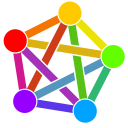
Botolo
Als Antwort auf Fedi.Tips • • •