Are you receiving too many emails from Mastodon? You can adjust the settings for email notifications to suit your needs:
1. Log in through your server’s website
2. Click on ⚙️ Preferences
3. Click "E-mail Notifications" on the left of the screen (if you’re on the mobile website, click ☰ and then "E-mail Notifications" in the menu)
4. UN-tick the boxes you don't want in the section "Events for e-mail notifications"
5. Click the "Save Changes" button at the top of the screen


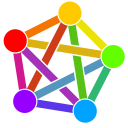
The Evil Chocolate Cookie
Als Antwort auf Fedi.Tips • • •the esoteric programmer
Als Antwort auf The Evil Chocolate Cookie • • •Fedi.Tips
Als Antwort auf the esoteric programmer • • •In certain situations Mastodon may send you an email, depending upon which settings you have for email notifications.
The options are for emails when...
Someone followed you
Someone requested to follow you
Someone boosted your post
Someone favourited your post
Someone mentioned you
You can choose which things send you an email (if any). I think it's mainly for people who don't necessarily check their account that often but still want a headsup.